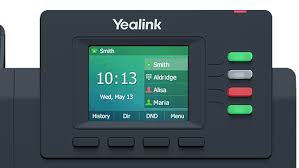Best Practice To Handle Account Reconciliation During Busy Accounting Season

Introduction
The busy accounting season is like a high-stakes game where every second counts, and the smallest mistake can snowball into a huge issue. With endless transactions, deadlines, and data points, account reconciliation can feel overwhelming. But what if there were smarter ways to handle it all without the stress? In this blog, we’ll explore some essential practices that can help make reconciliation easier, faster, and more accurate. Whether you’re a seasoned accountant or just starting out, these tips will bring order to the chaos and ensure that everything adds up, even when the pressure is on.
Understand the Importance of Timely Reconciliation
Imagine you’re cleaning up a room, but every time you turn around, more mess appears. That’s what account reconciliation can feel like if left until the last minute, especially during the busy season. Timely reconciliation is about staying on top of each transaction before it has a chance to add to the clutter. By keeping up with reconciliation, you catch errors early, ensuring that records are accurate and avoid major adjustments later. This proactive approach reduces the likelihood of last-minute headaches and ensures that the numbers are reliable.
When reconciliations are done promptly, the benefits go beyond avoiding stress. Timely checks help spot suspicious transactions or irregularities that could otherwise be overlooked in a rush. This also keeps the books compliant with reporting standards, which is crucial for audits or any third-party reviews. Essentially, staying on top of reconciliations gives you peace of mind, knowing that the accounts are clean, compliant, and ready to go whenever they’re needed most.
Leverage Autonomous Accounting Software
Using autonomous accounting software can make a world of difference during busy seasons. With advanced features powered by AI and machine learning, this software can take over repetitive reconciliation tasks, saving time and improving accuracy. Here are some key features that can help streamline your reconciliation process:
- Transaction Matching
Achieve a 90% match rate with AI/ML-powered data matching and customizable rules. Quickly match transactions across different accounts with minimal manual intervention. - Reconciliation Control Tower
Automate up to 80% of reconciliations with a GL reconciliation worklist that displays variances and certification status. This feature ensures you stay on top of every account with clarity. - Journal Entry Automation
Streamline up to 95% of journal entry preparation and posting with LiveCube-enabled automation. This feature handles journal entries directly into the ERP, saving time and minimizing human error. - Substantiation Reconciliation
Ensure 100% GL account coverage with automated balance comparisons for both GL and supporting accounts. LiveCube automation provides a quick view of account health and balance accuracy. - Reconciliation Progress Dashboards
Boost productivity by 50% with custom dashboards and reports to track the reconciliation process. These visual tools provide a real-time view of progress and highlight any outstanding tasks. - Maker Checker Workflow
Reconcile accounts 30% faster with a clear, structured workflow. The maker-checker feature allows you to monitor, segregate, and assign tasks easily, ensuring every step is checked and balanced.
These features bring precision and control to the reconciliation process, letting your team focus on higher-value tasks while the software handles the heavy lifting.
Set Up a Well-Defined Process
Creating a streamlined, repeatable reconciliation process is essential for handling the busy season smoothly. By following clear steps and documenting each one, you can build a process that’s consistent and easy to follow. Here’s how to get started:
- Define Clear Objectives
Begin by setting clear goals for your reconciliation process. Decide on the accuracy standards, deadlines, and key priorities to ensure everyone understands the expected outcomes. - Map Out Each Step
Break down the entire reconciliation process into clear, manageable steps. Include data collection, transaction matching, variance checks, and approvals to ensure nothing is missed. - Assign Roles and Responsibilities
Specify who will handle each part of the process to avoid confusion. Assign roles for data entry, review, and approval so that every team member knows their tasks. - Document Procedures in Detail
Write down each step in the process, along with any necessary instructions or best practices. This documentation will serve as a guide for current and future team members, ensuring consistency. - Establish a Timeline
Set specific deadlines for each step in the process. A timeline keeps the team on track and ensures that tasks are completed promptly, even during high-pressure periods. - Implement Regular Reviews and Updates
Schedule periodic reviews to assess the effectiveness of your process. Make adjustments as needed based on feedback and any new challenges encountered during busy seasons.
Following these steps can help build a reconciliation process that’s easy to follow, highly efficient, and reliable, no matter how busy things get.
Conclusion
Handling account reconciliation during a busy season doesn’t have to be a stressful, last-minute scramble. By setting up a clear process, using the power of autonomous accounting software, and staying proactive with timely reconciliation, you can turn a chaotic period into a manageable routine. These best practices not only reduce errors but also free up your time for higher-value tasks, like analyzing data or planning for growth.
Ultimately, the key is to approach reconciliation as an organized, ongoing process rather than a last-minute task. By doing so, you’ll build a foundation for smoother, faster, and more accurate financial close processes, even in the busiest of times.