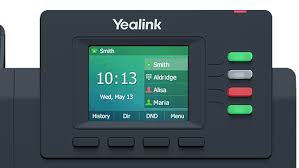Five Ways a Power Browser Can Transform Your Daily Routine
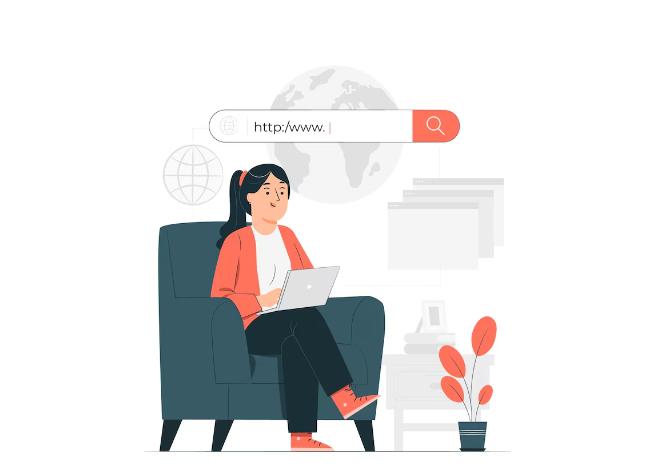
Key Takeaways:
- Learn what benefits a power browser can bring to your productivity.
- How to make your tasks easier and stay organized.
- How to strengthen your online security and privacy.
- How to integrate apps and extensions seamlessly.
Table of Contents:
- Enhanced Productivity
- Better Organization
- Improved Security and Privacy
- Integration of Apps and Extensions
- Streamlined Communication
Introduction
The web browser has become an indispensable tool for navigating everyday tasks in the digital age. A power browser will drastically enhance your productivity and user experience, whether it be for work, school, or personal use. The following article identifies five ways in which a power browser can transform one’s daily routine into maximum productivity, staying organized, and securing online activities.
Increased Productivity
A power browser would provide features to enhance productivity: for example, if a review is done in detail of the Shift browser review, one will realize how such browsers make it quite easy for users to handle multitasking. Features like tab grouping, session management, and also on-browser task managers keep a user in track with their workload. Along with avoiding hang-ups, performance enhancements that make sure to keep browsing fast and smooth come along and generally raise efficiency.
Tab grouping allows you to group your tabs by project or task, so that it is easier to switch between them without losing focus. Session managers let you save browsing sessions in order to pick up exactly where you left off. Task managers integrated into the browser keep your to-do list right where you work – minimizing the need to switch between different applications.
Better Organization
Keeping your digital workspace organized is key to managing life in the modern world. Power browsers offer you everything from customizable start pages to bookmark managers and note-taking features to keep this going. You can customize the start page to include an array of quick links leading to frequently visited sites, essential tools, or workspaces relevant to your needs as soon as you open your browser.
Bookmark managers are enabled for filtering and tagging your bookmarks, so the moment they are needed, they come handy. Advanced note-taking capabilities allow you to jot down important information right within the browser, thus saving a great deal of time and keeping all the information in one place. In this regard, the integral approach organizes everything in such a manner that you spend less time in searching for resources and more focused time on the task.
Improved Security and Privacy
First, the importance of protecting your online activities is continuously on the rise; at the same time, cybersecurity threats also pop up one after another. Power browsers are designed with robust security features that protect against malware, phishing attacks, and other malicious activities online. It makes browsing safer with advanced privacy settings, better cookie management, and VPN services inbuilt into the browser.
Advanced privacy settings: well, they let you regulate what data about you all these websites are collecting for the sake of keeping your data private. Enhanced Cookie Management: more control over tracking cookies to minimize the risk of unwanted ads and data breaches. Built-in VPN services encrypt your Internet connection to avoid prying eyes and make it difficult for hackers to track your online activities.
App and Extension Integration
Among the big strong points with power browsers are the levels of integration possible with third-party apps and extensions. Want email management tools, project collaboration functionality, or maybe social media scheduling tools? A fully tricked-out browser can store all these tools and more without requiring a bunch of different apps.
Because these apps are integrated right into your browser, the flow of work is smoother and never makes your desktop cluttered. You can check your email, update your calendar, and communicate with your team-all inside one browsing window. Extensions actually let you extend your browsing experience with functionality additions, including grammar checkers to ad blockers
Simplified Communication
Success in daily routines requires efficient communication, and power browsers are doing an excellent job. From in-browser messaging to video calls and real-time collaboration of work, one may stay hooked with either the team or loved ones. Most browsers make this happen in multi-ways, which include emails, chat messages, and video calls.
Having all your different communication tools in one place means you can respond to messages in a quick manner, schedule meetings with efficiency, and share information effortlessly. This saves time and reduces the stress of juggling multiple communication platforms. Be it working from home, attending virtual classes, or catching up with friends-a power browser improves your communication experience.
Conclusion
Integrate a power browser into your life and watch your productivity leap to the next level with online tasks and activities. From increasing your productivity and keeping you organized to enhancing your security and integrating all the essential tools you need and use, the browsers will take care of it all. Indeed, a power browser will enable you to organize your workflow and maintain focus on working efficiently and safer online.