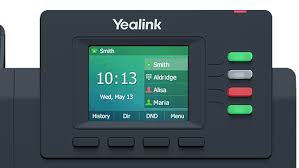How to Achieve Lightning-Fast Load Times for Your Squarespace eCommerce Site

Has it ever happened to you when you visit a particular website, and you have to wait a long time before it opens? Frustrating, right? Nowadays, one cannot afford to slow down and take time on anything, let alone strategic decisions. Especially if you operate an eCommerce store on Squarespace, your site can be a boon or a bane to your business. But how do you make your online shop to be as fast as the lighting? And why does it even matter?
Let’s break it down. Actual studies prove that 53% of visitors will leave the website if it takes more than 3 seconds to load. That’s more than half of your potential customers gone before they even see what it is you’re trying to sell them. However, research shows that when there is even a one-second delay in the page load time, there can be a 7% reduction in sales. In other words, speed is equal to revenue.
This blog post covers all the details about how to maximize your Squarespace Ecommerce site speed. Whether you’ve just realized that load times matter or you want to know best practices and the tools for improvement, we’ve got the information you need.
Key Takeaways:
- Having a fast-speed website is very important to retain customers, and this plays an essential role in the conversion ratio.
- Any delay in the site performance results in low revenues and decreased traffic.
- Squarespace speed optimization includes proper handling of images, scripts, and performance tools.
Before proceeding to the techniques, grasp the concept of speed, its consequences for your eCommerce business, and what may hinder it.
The Role of Speed on eCommerce Performance
Originally, speed seems to be related to convenience, which is rather relative but in fact, it is linked to your profit. Here’s why:
- Customer Retention: Consumers want the website to load almost instantly. If your site is slow to load, they could easily walk away and visit an opponent’s site.
- SEO Benefits: Google has been known to rank websites, which load faster higher than those that take time to load. A slow site built on Squarespace may lead to a small amount of traffic from the SERPs.
- Higher Conversions: For every second you shave off your load time, conversion rates can increase by up to 2%.
Strategies to Make Your Pages Load in a Blink of an Eye
1. Optimize Images
Images are typically the biggest files within your website. Here’s how to fix that:
- Compress Images: There are options like TinyPNG, and the built-in Squarespace image compression tools.
- Right-Size Images: Provide images with the right dimensions for the space in which they will be placed. For instance, do not upload an image of 3000px if it is going to be displayed at 300px.
- Use Modern Formats: It is recommended to use WebP format because it is less compressible and loads faster.
2. Minimize JavaScript and CSS
Excessive scripts can bog down your site:
- Eliminate third-party applications and plugins that are not relevant or beneficial to the system.
- It is best to avoid having too many CSS and JavaScript files; try to use Squarespace’s in-built features instead.
- Defer non-critical JavaScript to load after the main content.
3. Leverage Caching
Caching saves a version of your website for future visits, which immensely enhances the loading time. Although Squarespace has caching features familiar to most CMS platforms, implementing advanced caching on your hosting provider is possible.
4. Enable Content Delivery Networks (CDNs)
Squarespace uses CDNs by default, but it’s worth ensuring all your assets (like videos or custom scripts) are optimized for delivery through this system.
5. Monitor Site Performance Regularly
Whether for a single page or your entire site, Website Speedy or other tools like Google PageSpeed Insights or GTmetrix will help you diagnose your site and find out what is causing a delay. These tools also provide recommendations on how things can be done better.
6. Keep Your Site Design Clean
Minimalist designs do not only appear appealing, but they also take shorter times to load on the browser. Be clean when designing your website; do not fill the page with too many animations or widgets.
7. Update and Test Regularly
Squarespace updates are released increasingly. Always make sure that your site is on the latest version of the platform, and check how your site performs via different types of usages.
Frequently Asked Questions (FAQs)
Q1. Why does my Squarespace site feel slow despite using optimized images?
A. Site issues apart from images can include scripts, unoptimized fonts, and heavy third-party integrations that can slow down your site. One might consider conducting a site audit using tools like Website Speedy.
Q2. Can too many products in my store slow down the site?
A. Yes, especially if product images and descriptions are not optimized. Organize your products in groups in order to improve the efficiency of navigation.
Q3. Does Squarespace automatically optimize for speed?
A. Squarespace comes with such out-of-the-box performance enabling tools like CDNs and responsive image loading but there is need for some basic tweaking like image compression and script minimization among others.
Q4. Are there specific Squarespace templates that load faster?
A. Yes, easier templates such as Brine or Bedford are quite fast and informative in their navigation than image-focused layouts.
Q5. How often should I test my site’s speed?
A. Run the test at least once a month or every time you have made some changes to your site for instance when you are adding some new plugins or changing the templates.
Optimize Website Speed for Conversions
To wrap things up, making your Squarespace eCommerce site load in less than a blink of an eye is not just a technical challenge, but a business imperative. Invest your time and efforts in optimizing image, avoiding the usage of scripts of higher versions, and incorporating the tools on the recent versions. This way, you can increase the speed of your site as well as the conversion rate and SEO rank. Do not forget, time is a crucial means of life!