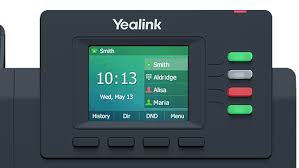How to Choose the Best Apple CarPlay Device for Your Car

Apple CarPlay has revolutionized how drivers interact with their vehicles, providing seamless access to apps, navigation, music, and more—all from your car’s dashboard. Whether you want to enhance your commute or enjoy safer access to your phone’s features, CarPlay is the key to a smarter driving experience. If your vehicle didn’t come with Apple CarPlay built-in, the good news is that you can easily add it. But with so many options, how do you choose the best Apple CarPlay device for your car?
In this guide, we’ll walk you through everything you need to know to find the ideal CarPlay solution for your vehicle, from different types of devices to installation and compatibility factors. We’ll also take a look at wireless solutions that can make your CarPlay experience even more convenient.
Understanding the Different Apple CarPlay Devices
Before diving into specific features, it’s essential to understand the various types of Apple CarPlay devices available. These devices generally fall into two main categories:
- Aftermarket Head Units: These are comprehensive systems that replace your existing car stereo. They offer a full array of multimedia features, including Apple CarPlay compatibility. Some models even support wireless CarPlay, making them a versatile choice if you’re upgrading the entire infotainment system.
- Adapters and Dongles: If your car already supports CarPlay but you want a wireless option, a wireless CarPlay adapter is the simplest way to add this functionality. These small devices plug into the existing USB port and enable wireless access to CarPlay without the need for cables.
Each type has its pros and cons, and the choice largely depends on your car’s current setup and your budget.
Key Factors to Consider When Choosing a CarPlay Device
When shopping for the best Apple CarPlay device for your car, several factors will come into play. These include compatibility, ease of installation, wireless capabilities, and price. Let’s break them down to help you make an informed decision.
1. Compatibility with Your Car
The first and most crucial factor is compatibility. Not every CarPlay device will work with all vehicles, so you’ll need to check whether the system or adapter you’re considering fits your car’s make, model, and year. If you’re opting for an aftermarket head unit, ensure that it matches the size and specifications of your existing stereo system.
Most car manufacturers have begun integrating Apple CarPlay into newer models, but for older vehicles, you’ll need to verify compatibility carefully. Always check the manufacturer’s website or consult a professional installer to confirm whether the device will work seamlessly with your car.
2. Wired vs. Wireless Apple CarPlay
There are two primary ways to use Apple CarPlay: wired or wireless. While the wired version requires you to connect your phone to the car via a USB cable, the wireless option allows for more flexibility and convenience.
If you’re tired of constantly plugging and unplugging your phone, a CarPlay wireless adapter could be the perfect solution. These adapters convert your wired CarPlay setup into a wireless one, meaning you can connect your phone to the system via Bluetooth or Wi-Fi without physically plugging it in. This makes for a more streamlined and less cluttered experience.
In recent years, wireless Apple CarPlay has gained significant popularity, making it a convenient option for those who prefer hands-free connectivity. If wireless convenience is a top priority for you, make sure the system or adapter supports wireless Apple CarPlay.
3. Installation Process
Another essential factor to consider is how easy (or difficult) the installation process will be. Some devices are straightforward and can be installed within minutes, while others may require professional installation, especially if you’re replacing the entire head unit.
- Adapters and Dongles: These are generally the easiest to install, often requiring nothing more than plugging the device into the existing USB port. If your car already supports wired Apple CarPlay, this is a quick and simple solution to make it wireless.
- Aftermarket Head Units: Replacing your car’s existing stereo system with a new head unit is more complicated and may require professional installation, especially if your car’s dashboard isn’t designed for easy replacement. Make sure to factor in the cost and time of installation when considering this option.
4. Wireless Capabilities
When deciding between wired and wireless CarPlay, consider whether wireless functionality is available in your preferred device. The best wireless CarPlay adapter should offer reliable connectivity, fast pairing times, and minimal latency.
While wireless CarPlay can be more convenient, not all systems support it, and some wireless setups may experience occasional lag or connectivity issues. Look for adapters or head units that provide strong Wi-Fi or Bluetooth connections and check user reviews for real-world performance insights.
Additionally, wireless CarPlay consumes more battery life than its wired counterpart, as your phone isn’t connected to the car for charging. Some wireless systems offer charging pads or solutions, so this is worth considering if you’re frequently on the road for long periods.
5. Display and Interface Quality
The display quality of your CarPlay device matters, especially if you’re investing in an aftermarket head unit. A high-resolution screen will make navigation maps, music controls, and messages easier to read. Additionally, a responsive touchscreen and intuitive interface can greatly enhance your overall experience.
If you opt for a wireless CarPlay adapter, it won’t affect the display in your car’s system directly, but ensuring your existing display has good resolution and responsiveness is still important for a smooth CarPlay experience.
6. Price and Value for Money
Finally, price is a major consideration. Aftermarket head units can range from several hundred to over a thousand dollars, depending on the features and brand. In contrast, adapters are generally more affordable, with many high-quality wireless CarPlay adapters priced between $100 and $200.
When comparing prices, think about the long-term value. If you’re planning to keep your car for a while, investing in a higher-end system may be worth it, particularly if you’re adding extra features like navigation, enhanced audio quality, and wireless capabilities.
Top Picks for Wireless CarPlay Adapters
If you’ve decided that wireless CarPlay is the way to go, here are some of the best wireless CarPlay adapters available today:
- Carlinkit 3.0 Wireless CarPlay Adapter: Known for its reliable performance and fast pairing, Carlinkit is one of the top-rated adapters for converting wired CarPlay into wireless. It’s compact, easy to set up, and works with a wide range of vehicles.
- Ottocast Wireless CarPlay Adapter: This adapter offers excellent compatibility, quick connectivity, and an affordable price point. It’s a favorite among users for its seamless operation and compact design.
- Cplay2air Wireless CarPlay Adapter: One of the most popular options on the market, this device provides fast pairing and stable performance, making it a top contender for the best wireless CarPlay adapter title.
Making the Final Decision
When choosing the best Apple CarPlay device for your car, it’s essential to consider your current setup, budget, and needs. Whether you want to upgrade to wireless CarPlay or replace your entire stereo system, there’s a solution that fits your lifestyle.
For those who already have a wired CarPlay system, a wireless CarPlay adapter offers an easy and affordable way to go wireless. On the other hand, if you’re looking for a more comprehensive upgrade, an aftermarket head unit with built-in CarPlay functionality can offer enhanced features, including navigation and superior audio quality.
No matter which option you choose, upgrading to CarPlay will transform your driving experience, providing easy access to all your favorite apps while keeping your hands on the wheel and eyes on the road.